Did you know over 500 million users worldwide trust WinRAR for file compression? This number shows how popular this tool is. But, it’s important to know if it’s safe, too. In Pakistan, where more people are using digital tools, knowing about WinRAR’s safety is key.
WinRAR has been a top choice since 1995. It’s great for compressing files and supports many formats. But, is it safe to use in Pakistan’s digital world?
We’ll look into WinRAR’s security, risks, and how to use it safely. This guide is for everyone, whether you work with sensitive data or just organize your files. Knowing how to use WinRAR safely is important to keep your files safe.
WinRAR is not just for compressing files. It supports RAR and ZIP formats, making it flexible for managing files. It uses 256-bit AES encryption, which is strong for protecting your data. This is crucial in fields like healthcare and finance, where data security is a big deal.
Even though WinRAR is well-respected, it has faced issues. In 2019, a big problem was found, but it was fixed quickly. This shows the developer’s dedication to keeping it safe. From 2020 to 2024, there have been no major security problems with WinRAR.
Simplify Your File Management with WinRAR!
Looking for a reliable way to compress and protect your files? WinRAR has you covered! Download or purchase your official license today from BreTech, Pakistan’s trusted source for authentic software.
👉 Explore File Compression Tools
👉 Get Your WinRAR License Now
Make file handling easy and secure—get started now! 😊
Key Takeaways
- WinRAR is trusted by over 500 million users globally
- It offers high compression ratios and fast decompression
- WinRAR uses 256-bit AES encryption for enhanced security
- Regular updates are crucial for maintaining WinRAR’s safety
- No major security issues have been reported since 2020
- Safe usage practices are essential, even in Pakistan
- WinRAR competes with other tools like 7-Zip and WinZip
Is WinRAR Safe to Use? An Overview of Its Security Features
WinRAR is a top choice for compressing data, with over 500 million users worldwide. It has strong security features to keep your files and folders safe from threats.
Built-in Security Features
WinRAR comes with many security features. It uses AES 256-bit encryption to protect your files. This means only those with the right password can access your data.
Is WinRAR.exe Safe?
The WinRAR.exe file is usually safe if you get it from trusted sites like rarlab.com or win-rar.com. But, hackers might try to trick you by using fake WinRAR.exe files. Always download from safe sources and keep your antivirus current.
Security Measures Implemented by WinRAR
WinRAR has many ways to keep your data safe. The paid version even has a virus scanner for archive files. This catches threats before you open a folder. Plus, WinRAR updates often to fix bugs and improve security.
Here are some tips to stay safe with WinRAR:
- Download WinRAR only from official sources
- Keep your WinRAR version updated
- Use strong passwords for your compressed archives
- Run regular antivirus scans on your device
By following these tips, you can use WinRAR safely. This way, you can compress, unpack, and manage your files without worrying about security risks.
Can WinRAR contain viruses or malware?
WinRAR is a well-known tool for compressing files. But, many people wonder if it’s safe to use. Let’s look into the risks and how to stay safe while using WinRAR.
Is WinRAR a virus?
WinRAR itself is not a virus. It’s a trusted software used by millions. Yet, like any program, it can have security issues. A bug in WinRAR was found that lasted for 14 years, affecting over 500 million users.
This bug shows why it’s crucial to use the latest version of WinRAR. It keeps your files and computer safe.
Can malicious files be hidden in RAR archives?
Yes, hackers can hide bad files in RAR archives. This makes it tough to spot viruses and malware. A recent bug in WinRAR (CVE-2023-40477) let attackers run code on systems.
This bug was linked to how WinRAR handles recovery volumes. It’s a reminder to be careful with RAR files.

How to scan RAR files for viruses?
To safely use WinRAR and avoid bad files, follow these steps:
- Always download WinRAR from the official website
- Keep your WinRAR updated (version 6.23 or later is recommended)
- Use reputable antivirus software to scan RAR files before extracting
- Avoid opening suspicious RAR files from unknown sources
Cracked versions of WinRAR can’t be updated, leaving you open to attacks. By taking these precautions, you can lower the risk of viruses or malware when using WinRAR.
| WinRAR Version | Security Status | Recommendation |
| 6.23 and later | Patched against CVE-2023-40477 | Safe to use |
| Earlier versions | Potentially vulnerable | Update immediately |
| Cracked versions | High risk | Uninstall and use official version |
How to safely download and install WinRAR in Pakistan?
Getting WinRAR safely in Pakistan is key for secure file compression. People in the country use it for many things, like backing up data and making files smaller for emails.
Where to download the official version of WinRAR?
The best place to download WinRAR is from its official website. This way, you get the newest version without any malware. WinRAR has a 4.7 out of 5 stars rating from users, showing it’s easy to use and full of features.
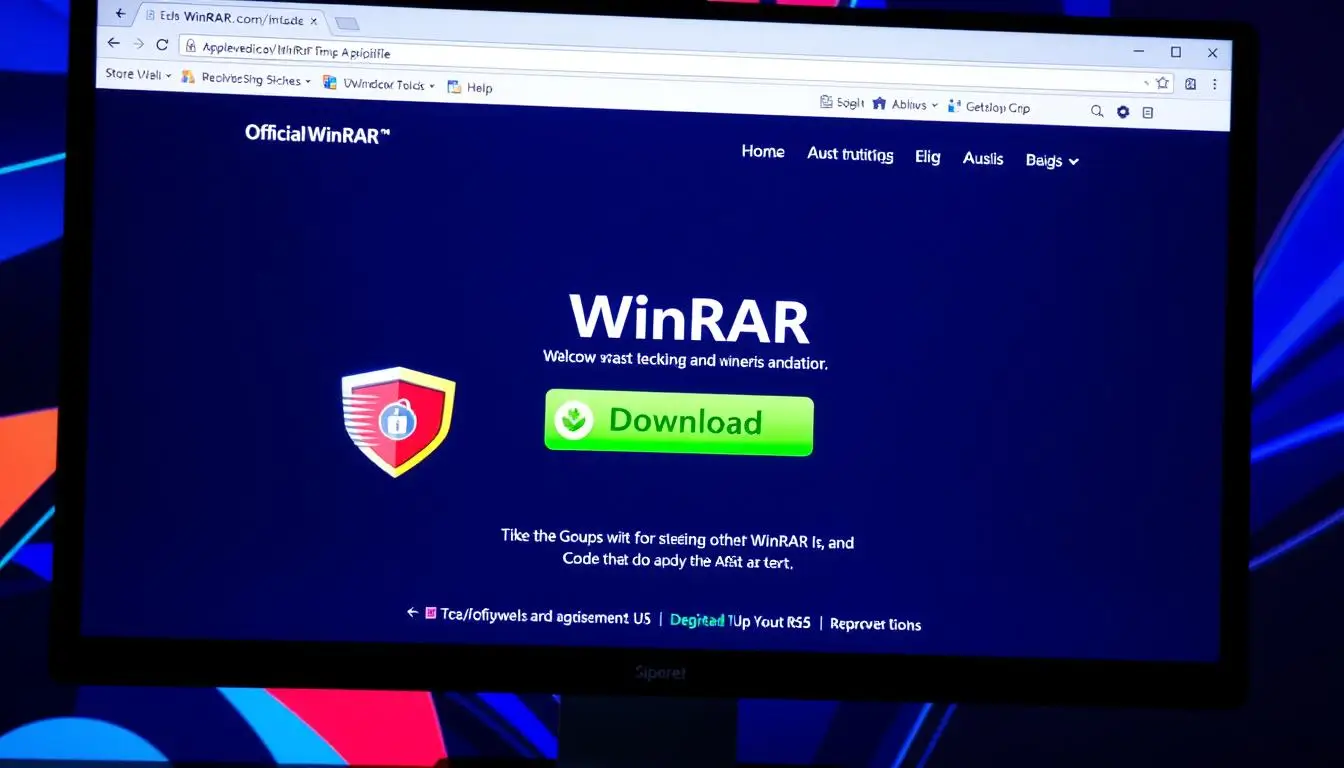
What precautions should you take when downloading WinRAR?
Before you install, check the digital signature of the installer. This is important to make sure the file is real. Also, scan the download with antivirus software. Keep your antivirus running while you install for more security.
- Check the file’s digital signature
- Scan with antivirus before installing
- Keep antivirus on during installation
- Download only from the official website
Is it safe to buy WinRAR in Pakistan?
Yes, buying WinRAR through official channels in Pakistan is safe. It supports many file types like RAR, ZIP, and ISO. People like WinRAR for its good file compression and archiving on different systems.
Always update WinRAR with the latest security patches. This helps protect against possible attacks. By doing these steps, users in Pakistan can use a safe and real version of WinRAR for their file needs.
What are the best practices for using WinRAR safely?
WinRAR is a top file compression tool, used by over 500 million people worldwide. To use it safely and effectively, here are some key tips.
Keep your WinRAR updated
Keeping WinRAR updated is vital for its security. Versions 5.70 and above protect against ACE file threats. Make sure to update WinRAR regularly or check for updates often.

Use strong passwords for RAR archives
WinRAR’s password protection is a must for keeping your files safe. Use a mix of letters, numbers, and symbols for your passwords. This makes it harder for others to access your data.
Safely compress and unpack files
Before you compress files, scan them with antivirus software. Always check the source of an archive before unpacking it. This helps avoid malware.”Always research before downloading software like WinRAR to ensure security.”
Here’s a table with some important best practices:
| Practice | Benefit |
| Regular updates | Protects against known vulnerabilities |
| Strong passwords | Enhances archive security |
| File scanning | Prevents malware spread |
| Source verification | Ensures software authenticity |
By sticking to these practices, you can safely use WinRAR. This way, you get to enjoy its benefits while keeping your data secure.
Are there any known security issues with WinRAR?
WinRAR, a well-known file compression tool, has had security issues. It’s important for users to know about potential risks and updates for the winrar.exe file. Let’s look at recent security concerns and how they were fixed.
Latest Security Updates for WinRAR
The official WinRAR team often releases security updates. In 2023, a big vulnerability (CVE-2023-38831) hit over half a billion WinRAR users. This flaw, rated 7.8 by CVSS, let hackers run code when opening RAR files.
To fix this, WinRAR version 6.23 was released. It fixed the security issue and brought other improvements. Users should update to WinRAR version 6.32 or later to fix this bug and avoid other threats.
Recent Vulnerabilities in WinRAR
Recent WinRAR versions have been targeted by hackers. Google’s Threat Analysis Group found government-backed groups using CVE-2023-38831. Cybercrime groups started using this flaw in April 2023, before it was known to defenders.
Several hacking groups attacked different sectors using the WinRAR exploit:
- FROZENBARENTS attacked the energy sector with Rhadamanthys infostealer
- FROZENLAKE, linked to Russian GRU, targeted Ukrainian government organizations
- ISLANDDREAMS, associated with China, exploited the vulnerability in a campaign against Papua New Guinea

- Update WinRAR to the latest version
- Avoid downloading archives from uncertain sources
- Be cautious with email attachments
- Use antivirus software
- Regularly back up files
By taking these precautions and staying alert, users can reduce risks from WinRAR vulnerabilities. This way, they can safely use this powerful compression tool.
| WinRAR Version | Security Status | Recommended Action |
| 6.32 and later | Patched against CVE-2023-38831 | Use with confidence |
| 6.23 – 6.31 | Partially patched | Update to latest version |
| 6.22 and earlier | Vulnerable | Urgent update required |
Myths and Misconceptions About WinRAR
WinRAR has been a popular file compression tool since 1995. It has over half a billion users worldwide. Despite its wide use, many myths and misconceptions still exist. Let’s clear up some of these misunderstandings to help users make better choices.
Is WinRAR Completely Free to Use?
WinRAR is not free forever. It’s a trialware program that offers a 40-day free trial. After that, you can still use it, but with limited features. To get full functionality, you need to buy it. Always download WinRAR from the official website to get a genuine version.
Does WinRAR Install Viruses or Malware on Your Computer?
WinRAR itself does not install viruses or malware when downloaded from official sources. But, cybercriminals might disguise malware as WinRAR.exe files. This is more common when downloaded from unofficial websites. To stay safe, download WinRAR from the official website. Also, regularly check your WinRAR.exe file for any suspicious changes.
Is WinRAR Outdated or No Longer Safe?
WinRAR is not outdated and still gets regular updates. Recent updates have fixed security vulnerabilities, like a flaw that could allow code execution when opening zipped files. The software will prompt you to update to the latest version. This ensures you get the best security features.
Are All RAR Files Created with WinRAR Secure?
Not all RAR files created with WinRAR are secure. While WinRAR offers AES 256-bit encryption in its paid version, RAR file security also depends on user practices. For better security, consider using both PDF and WinRAR for multi-layered protection. This is crucial when handling sensitive documents.
| Myth | Reality |
| WinRAR is completely free | It’s trialware with a 40-day free trial |
| WinRAR installs viruses | Official version is safe; beware of unofficial sources |
| WinRAR is outdated | Regularly updated with security patches |
| All RAR files are secure | Security depends on user practices and encryption |
If you’re worried about WinRAR’s security and want to uninstall it, go to the Control Panel. Find the program and follow the uninstallation steps. Make sure to stop any running WinRAR tasks and remove any leftover files from system folders carefully.
How does WinRAR compare to other compression tools in terms of safety?
WinRAR is a top-notch compression tool, scoring a 4 out of 5 from TechRadar. It matches other popular tools in safety, making it a solid choice for those who value security.
Safety Features Comparison
WinRAR uses AES-256 bit encryption, offering strong security for files. This is similar to 7-Zip, which also uses AES-256 for ZIP and RAR files. WinZip also offers AES-256 encryption, similar to WinRAR.
| Feature | WinRAR | 7-Zip | WinZip |
| Encryption | AES-256 | AES-256 | AES-256 |
| Compression Ratio | Up to 40% | Up to 40% | 30-40% |
| Platform Support | Windows | Windows, Linux, macOS | Windows, macOS |
| Cost | $29.99 | Free | $29.95/year |
Advantages of WinRAR
WinRAR has special features that boost its safety. It checks passwords without unpacking the whole file. It also protects file names, sizes, and attributes with its “Encrypt file names” option.
WinRAR supports many file types, including RAR, ZIP, and ISO. This makes it great for working with different files. Though it’s not for mac and linux users, its ease of use on Windows is a big plus.
WinRAR’s recovery record feature helps recover data from damaged archives. Users can set the Recovery Record size from 1 to 10 percent in RAR 5.0 format. This feature is unique and adds extra protection.
WinRAR costs $29.99 after a trial, but its features and updates are worth it for frequent users. There’s no need to remove it if you’re worried about safety. Windows defender and other antivirus software can protect your system along with WinRAR.
Do I need to uninstall WinRAR if I’m concerned about safety?
If you’re using the latest version of WinRAR, you might not need to uninstall it. WinRAR is a well-known tool used by millions. It has a huge user base of 500 million people worldwide. But, if you think your WinRAR might be unsafe, it’s best to uninstall it.
When should you consider uninstalling WinRAR Program?
You might want to uninstall WinRAR if it acts strangely or if your antivirus says it’s malware. Remember, WinRAR itself doesn’t spread viruses. If you’re using an old version, it’s a good idea to update. Versions 5.70 and newer are safe, but older versions might have security issues.
How to properly uninstall WinRAR from your system?
To safely remove WinRAR:
- Open the Control Panel
- Select “Uninstall a program”
- Find WinRAR in the list
- Click “Uninstall” and follow the prompts
- After uninstallation, delete any remaining WinRAR files or folders
- Run a full system scan with your antivirus software
If you still need compression software, think about using 7-Zip or Windows tools. Remember, WinRAR from official sources is unlikely to be malware. Always keep your software updated for the best safety.
Conclusion
WinRAR was first introduced in 1995 and is still a top choice today. It’s known for being powerful and easy to use. This tool helps users compress, extract, and manage files, making it a favorite worldwide, including in Pakistan.
The safety of WinRAR depends on how users handle it. To stay safe, download it from trusted sites and update it often. Issues like CVE-2023-38831 and CVE-2023-40477 show why keeping up with updates is crucial.
WinRAR has strong security features. But, users must use it wisely. This means using strong passwords, scanning files, and being careful with files from unknown sources. Following these steps helps keep your data safe.
In summary, WinRAR has faced security issues but has quickly addressed them. It remains a safe choice for file management, both in Pakistan and worldwide. The secret to safe use is staying informed, careful, and always up-to-date.
Ready to Secure Your Files with WinRAR?
WinRAR is trusted by millions for its powerful compression and encryption features. Ensure you’re using the safest and most reliable version by getting your official WinRAR license from BreTech today!
👉 Explore File Compression Solutions
👉 Purchase Your WinRAR License Now
Don’t wait—protect your data and simplify file management now! 🌟
Additional Resources
- Is WinRAR Safe to Use in Pakistan
- What Are the Benefits of WinRAR in Pakistan
- Does Anyone Actually Buy WinRAR in Pakistan
- Best Affordable File Archiving Software for Pakistan
- Best PDF Software for Professionals Pakistan
FAQs
Q: Is WinRAR safe to use for file compression?
A: Yes, WinRAR is generally safe to use for file compression. WinRAR is a popular tool that has been around since 1995 and is widely trusted. However, to ensure safety, always download WinRAR from the official website and keep it updated to avoid potential security vulnerabilities.
Q: How can I safely use WinRAR without risking my data?
A: To safely use WinRAR, follow these practices: always download from the official WinRAR website, keep the software updated, scan compressed files with antivirus software before opening, and back up your data regularly. Also, be cautious when opening archives from unknown sources to avoid potential malware attacks.
Q: What measures are in place to ensure the security of WinRAR?
A: WinRAR includes several security features to keep user data safe. It offers password protection and encryption for archives, regular security updates, and built-in virus scanning for extracted files. According to WinRAR, versions 5.70 and above have enhanced security measures to protect against potential vulnerabilities.
Q: Is WinRAR free to use in Pakistan?
A: WinRAR is not entirely free. It is a trialware, which means you can use it for free for a 40-day trial period. After that, you’re expected to purchase a license. However, many people continue to use it beyond the trial period without buying a license, as WinRAR does not automatically expire or stop working.
Q: What file formats does WinRAR support?
A: WinRAR supports a wide range of archive file formats. It can create RAR and ZIP archives, and it can extract files from formats like ARJ, CAB, ISO, TAR, and many others. This versatility makes WinRAR a powerful tool for handling various compressed file types.
Q: Can WinRAR contain malware?
A: WinRAR itself does not contain malware if downloaded from the official source. However, compressed files created or shared using WinRAR could potentially contain malware. Always scan compressed files with antivirus software before opening them, especially if they’re from unknown sources.
Q: What’s the best advice for using WinRAR safely in Pakistan?
A: To use WinRAR safely in Pakistan, always download it from the official website, keep it updated, use antivirus software, and be cautious with files from unknown sources. Don’t use WinRAR to send private data without proper encryption, and regularly back up your important files to avoid data loss.
Q: Do I need to uninstall the program after the trial period ends?
A: You don’t need to uninstall the program after the trial period ends. WinRAR will continue to function, but you’ll receive reminders to purchase a license. If you decide not to buy a license and want to remove the software, you can uninstall it through your operating system’s standard uninstallation process.









